Family Tree Clippings Cart 收集箱功能
Posted: October 16, 2011 Filed under: Screenshots 图解 Leave a comment »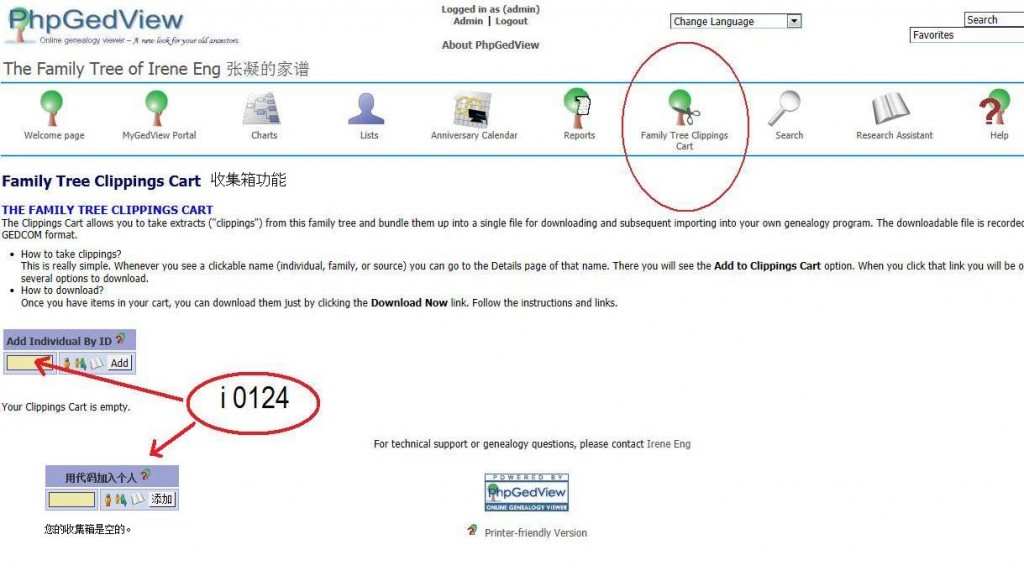
.
Family Tree Clippings Cart 收集箱功能
THE FAMILY TREE CLIPPINGS CART
The Clippings Cart allows you to take extracts (“clippings”) from this family tree and bundle them up into a single file for downloading and subsequent importing into your own genealogy program. The downloadable file is recorded in GEDCOM format.
- How to take clippings? This is really simple. Whenever you see a clickable name (individual, family, or source) you can go to the Details page of that name. There you will see the Add to Clippings Cart 加入到图片收集 option. When you click that link you will be offered several options to download.
- How to download? Once you have items in your cart, you can download them just by clicking the Download Now link. Follow the instructions and links.
Recent Comments